Now we're getting to the facility filtering. Imagine you search for a property, you have a list, and then you want to have additional filters: swimming pool, pets allowed, etc.
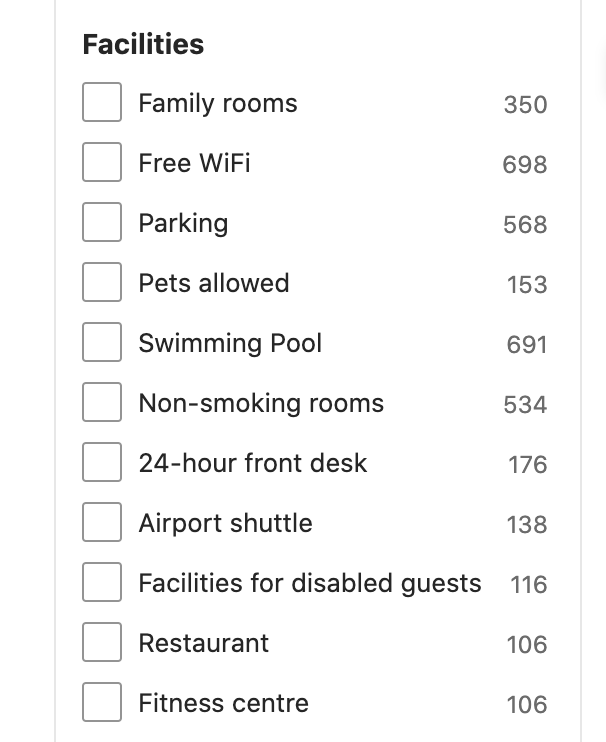
Goals of This Lesson
- Create a DB Structure for Property Facilities
- Build a list of the most popular facilities - two ways
- Restructure search results to include facilities
- Property filter by facility
By the end of this lesson, we will have this test passing in Terminal:
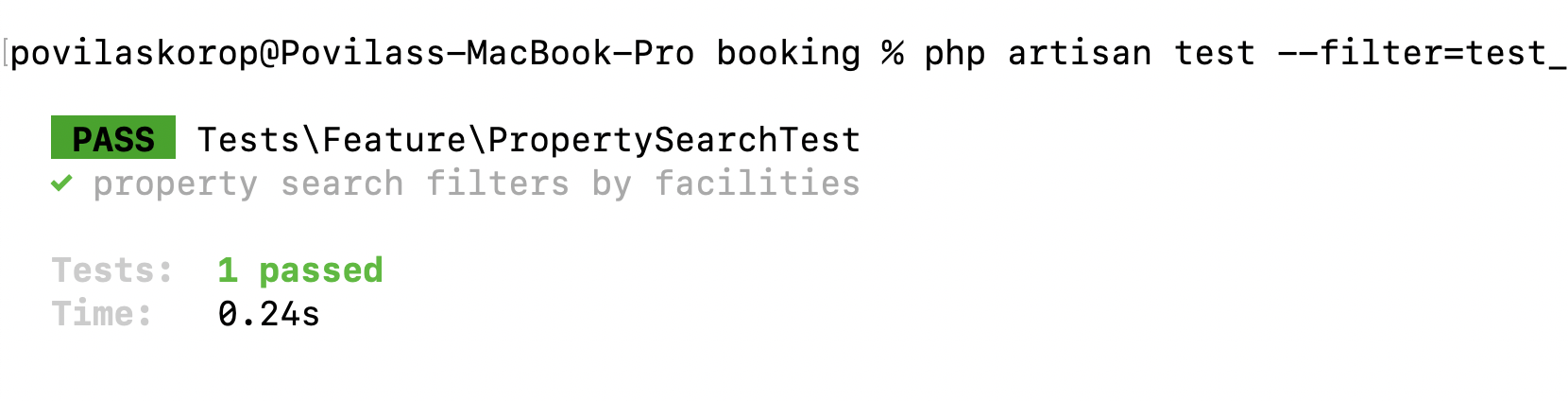
New "Type": Property Facilities
Browsing through Booking.com, I realized one more thing: these are all facilities, but they don't belong to the apartments. There are also property facilities, more global things like parking, non-smoking areas, etc.
Those are not shown at the apartment level but rather used as a filtering mechanism in the search, which is exactly the topic of the current lesson.
How to structure this in the DB? Here's my brainstorming process:
-
Option 1: No changes in
facilities, but just a new pivot tablefacility_property? But then all the facilities will be on the same list for property owners and they wouldn't be able to differentiate when filling in the forms. -
Option 2: New record in
facility_categorieswith a name like "Property facilities" and then usewherestatements when needed by its name or ID? But hardcoding name or ID didn't feel like the right thing. -
And then I realized: we have
facilities.category_idas anullablefield! BINGO! So all such facilities withcategory_id = NULLwill be treated as property facilities.
Let's seed a few of them, I will add them into the same already existing seeder.
database/seeders/FacilitySeeder.php:
class FacilitySeeder extends Seeder{ public function run(): void { Facility::create(['category_id' => 1, 'name' => 'Linen']); // ... other old apartment-type facilities with categories // Property facilities: Facility::create(['name' => 'Family rooms']); Facility::create(['name' => 'Free WiFi']); Facility::create(['name' => 'Parking']); Facility::create(['name' => 'Pets allowed']); Facility::create(['name' => 'Swimming pool']); }}Next, the pivot table I mentioned above.
php artisan make:migration create_facility_property_tableMigration file:
public function up(): void{ Schema::create('facility_property', function (Blueprint $table) { $table->foreignId('facility_id')->constrained(); $table->foreignId('property_id')->constrained(); });}Finally, the many-to-many relationships, let's create them both ways.
app/Models/Property.php:
class Property extends Model{ // ... public function facilities() { return $this->belongsToMany(Facility::class); }}app/Models/Facility.php:
class Facility extends Model{ // ... public function properties() { return $this->belongsToMany(Property::class); }}Cool, we have the schema. Now, what do we do with it?
Most Popular Facilities List
Those property facilities are not just used for filtering, it's also important how those filters are presented. I saw that with the search results, we also need to return the most popular facilities among those particular properties found.
Here's how it looks on the left side of the web page:
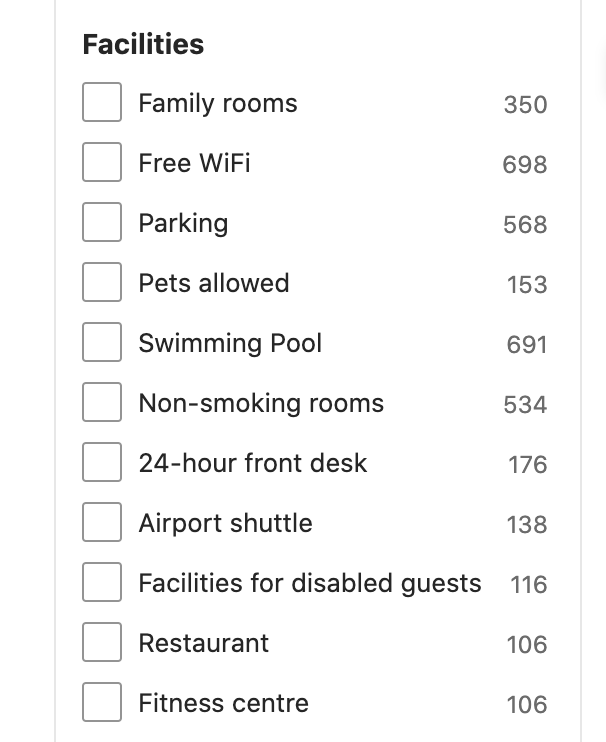
So, we need to change the return structure of the search results and add facilities to it. This means we also need to change the automated tests to check that "new reality".
This is the updated Controller return structure:
app/Http/Controllers/Public/PropertySearchController.php:
class PropertySearchController extends Controller{ public function __invoke(Request $request) { $properties = Property::query() // ->with(...) // ->when(...) // ->when(...) // ->when(...) ->get(); $facilities = []; // <- NEXT: HOW DO WE DO THAT? // Expected smth like: {"Free WiFi":2,"Family rooms":1,"Parking":1} return [ 'properties' => PropertySearchResource::collection($properties), 'facilities' => $facilities, ]; }}The next question becomes, how do we get the most popular facilities of those specific properties? I thought of two ways: with Collections and with Second DB Query.
Here, I will show you both, it's your personal preference which to use. Technically, we have all the data already in properties, so we can filter them in Collections, but I haven't found a very easily-readable chain of Collection methods to get the same result. So to me personally, it's ok to launch another DB query specifically for facilities.
Option 1. Filtering with Collections
Here's what the method would look like:
app/Http/Controllers/Public/PropertySearchController.php:
public function __invoke(Request $request){ $properties = Property::query() ->with([ 'city', 'apartments.apartment_type', 'apartments.rooms.beds.bed_type', 'facilities', ]) // ->when(...) // ->when(...) // ->when(...) ->get(); $allFacilities = $properties->pluck('facilities')->flatten(); $facilities = $allFacilities->unique('name') ->mapWithKeys(function ($facility) use ($allFacilities) { return [$facility->name => $allFacilities->where('name', $facility->name)->count()]; }) ->sortDesc(); return [ 'properties' => PropertySearchResource::collection($properties), 'facilities' => $facilities, ];}Do you like this chain of pluck()->flatten() and then unique()->mapWithKeys()->sortDesc()?
To understand it better, you may try to debug it yourself and see what values you have after each method in the chain as I did for many examples in the course Laravel Collections Chains: 15 Real Examples.
But personally, I don't see this as very readable. Or, maybe there's a better way with Collection? Shoot in the comments section, then.
Option 2. Query DB Using withCount()
Here's another option - a new Eloquent query.
app/Http/Controllers/Public/PropertySearchController.php:
public function __invoke(Request $request){ $properties = Property::query() ->with([ 'city', 'apartments.apartment_type', 'apartments.rooms.beds.bed_type', 'facilities', ]) // ->when(...) // ->when(...) // ->when(...) ->get(); $facilities = Facility::query() ->withCount(['properties' => function ($property) use ($properties) { $property->whereIn('id', $properties->pluck('id')); }]) ->get() ->where('properties_count', '>', 0) ->sortByDesc('properties_count') ->pluck('properties_count', 'name'); return [ 'properties' => PropertySearchResource::collection($properties), 'facilities' => $facilities, ];}To me, it feels much more readable. But it's a personal preference. And it's a separate DB query, so if you care about performance more then you may want to go with the Collection option.
Now, I've added some data manually behind the scenes, and if we launch this API endpoint, we have this in Postman:

Great, isn't it?
But not so fast, now our tests are failing. If we launch php artisan test for the full suite...

So let's fix that one. We need to go through our tests and add "properties" to the search results structure.
Here are combined examples of changes in multiple methods of the PropertySearchTest.php file.
Before:
$response = $this->getJson('/api/search?city=' . $cities[0]);$response->assertJsonCount(1);$response->assertJsonCount(1, '0.apartments');$response->assertJsonPath('0.apartments.0.name', $largeApartment->name);$response->assertJsonPath('0.apartments.0.beds_list', '...');After:
$response = $this->getJson('/api/search?city=' . $cities[0]);$response->assertJsonCount(1, 'properties');$response->assertJsonCount(1, 'properties.0.apartments');$response->assertJsonPath('properties.0.apartments.0.name', $largeApartment->name);$response->assertJsonPath('properties.0.apartments.0.beds_list', '...');After doing such changes, we run php artisan test again, and... we're back to the green color:

Property Filter by Facility
Now let's use those facilities to actually filter the properties. Our search endpoint will now additionally accept the array of facility IDs.
It will be another new when() condition in the Controller, quite simple.
app/Http/Controllers/Public/PropertySearchController.php:
class PropertySearchController extends Controller{ public function __invoke(Request $request) { $properties = Property::query() // ->with(...) // ->when(...) // ->when(...) // ->when(...) ->when($request->facilities, function($query) use ($request) { $query->whereHas('facilities', function($query) use ($request) { $query->whereIn('facilities.id', $request->facilities); }); }) ->get(); return [ 'properties' => PropertySearchResource::collection($properties), 'facilities' => $facilities, ]; }}Now we will call the endpoint something like this:
/api/search?city_id=1&adults=2&children=1&facilities[]=14&facilities[]=15
Also, let's write an automated test method to ensure that 0/1/2 properties are returned in different cases.
tests/Feature/PropertySearchTest.php:
class PropertySearchTest extends TestCase{ // ... public function test_property_search_filters_by_facilities() { $owner = User::factory()->create(['role_id' => Role::ROLE_OWNER]); $cityId = City::value('id'); $property = Property::factory()->create([ 'owner_id' => $owner->id, 'city_id' => $cityId, ]); Apartment::factory()->create([ 'name' => 'Mid size apartment', 'property_id' => $property->id, 'capacity_adults' => 2, 'capacity_children' => 1, ]); $property2 = Property::factory()->create([ 'owner_id' => $owner->id, 'city_id' => $cityId, ]); Apartment::factory()->create([ 'name' => 'Mid size apartment', 'property_id' => $property2->id, 'capacity_adults' => 2, 'capacity_children' => 1, ]); // First case - no facilities exist $response = $this->getJson('/api/search?city=' . $cityId . '&adults=2&children=1'); $response->assertStatus(200); $response->assertJsonCount(2, 'properties'); // Second case - filter by facility, 0 properties returned $facility = Facility::create(['name' => 'First facility']); $response = $this->getJson('/api/search?city=' . $cityId . '&adults=2&children=1&facilities[]=' . $facility->id); $response->assertStatus(200); $response->assertJsonCount(0, 'properties'); // Third case - attach facility to property, filter by facility, 1 property returned $property->facilities()->attach($facility->id); $response = $this->getJson('/api/search?city=' . $cityId . '&adults=2&children=1&facilities[]=' . $facility->id); $response->assertStatus(200); $response->assertJsonCount(1, 'properties'); // Fourth case - attach facility to a DIFFERENT property, filter by facility, 2 properties returned $property2->facilities()->attach($facility->id); $response = $this->getJson('/api/search?city=' . $cityId . '&adults=2&children=1&facilities[]=' . $facility->id); $response->assertStatus(200); $response->assertJsonCount(2, 'properties'); }}And... it works!
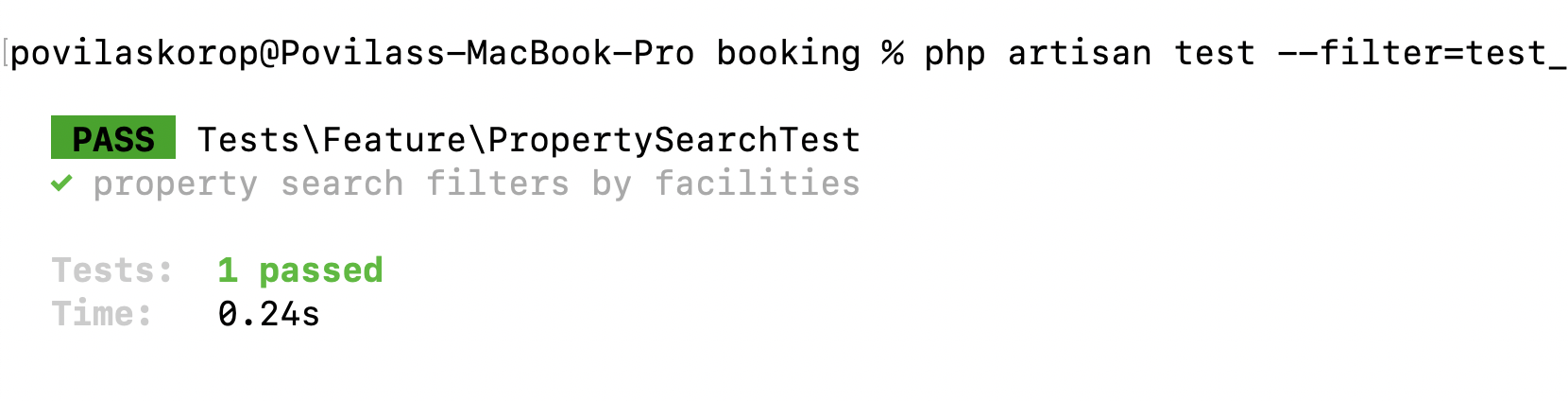
$allfacilities = $properties->pluck('facilities')->flatten();
$facilities = $allfacilities->groupBy('name')->mapWithKeys(function($items, $key){ return [$key => count($items)]; });
maybe a bit more readable to get the count using collection.
It really depends on how good you are with collections. Sure, it is almost the same code, but in the end - it's just another way of writing it! So you whatever you see fit :)
All my PropertySearchTest.php is failing and the intructions is very unclear. Tried to see the github repo but still failed the test.
Can you expand a bit on how they fail? What is the error message?
The instructions are to add properties to tthe search structure.
For example in the first test in PropertySearchTest, formally we had
Right? but now we refactor it to