In this lesson, we will incorporate an edit form into the vehicle's CRUD operation. This form will be similar to the create form, except it will have a different URL /vehicles/:id/edit. The data of a specific vehicle will be retrieved from the API using the :id URL parameter.
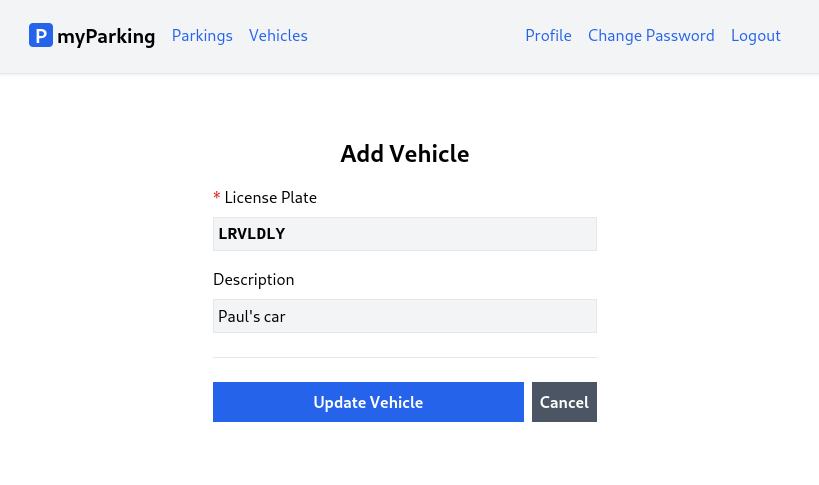
- Update the
src/hooks/useVehicle.jsxhook with the following content.
import { useState, useEffect } from 'react'import { useNavigate } from 'react-router-dom'import { route } from '@/routes' export function useVehicle(id = null) { const [errors, setErrors] = useState({}) const [loading, setLoading] = useState(false) const [data, setData] = useState({}) const navigate = useNavigate() useEffect(() => { if (id !== null) { const controller = new AbortController() getVehicle(id, { signal: controller.signal }) return () => controller.abort() } }, [id]) async function createVehicle(vehicle) { setLoading(true) setErrors({}) return axios.post('vehicles', vehicle) .then(() => navigate(route('vehicles.index'))) .catch(error => { if (error.response.status === 422) { setErrors(error.response.data.errors) } }) .finally(() => setLoading(false)) } async function getVehicle(id, { signal } = {}) { setLoading(true) return axios.get(`vehicles/${id}`, { signal }) .then(response => setData(response.data.data)) .catch(() => {}) .finally(() => setLoading(false)) } async function updateVehicle(vehicle) { setLoading(true) setErrors({}) return axios.put(`vehicles/${vehicle.id}`, vehicle) .then(() => navigate(route('vehicles.index'))) .catch(error => { if (error.response.status === 422) { setErrors(error.response.data.errors) } }) .finally(() => setLoading(false)) } return { vehicle: { data, setData, errors, loading }, createVehicle, updateVehicle, }}In the src/hooks/useVehicle.jsx hook, we have two additional methods:
-
updateVehicle- This will be invoked when the form is submitted, and like thecreateVehiclefunction, it will redirect us to theVehiclesListif the request is successful. It takes avehicleobject as a parameter. -
getVehicle- This retrieves data for a specific vehicle and updates the form fields to be edited. It takes theidof the vehicle as a parameter and, if needed, a signal from an AbortController.
The useVehicle hook now takes an optional parameter id with a default value of null.
export function useVehicle(id = null) {If the id parameter is supplied, the useEffect hook will automatically fetch vehicle data using the getVehicle function and update the data state when the component is mounted.
useEffect(() => { if (id !== null) { const controller = new AbortController() getVehicle(id, { signal: controller.signal }) return () => controller.abort() }}, [id])Note that we have defined [id] on useEffect's dependencies. In case you decide to change the id parameter programmatically vehicle data will be re-fetched.
And to return the statement was added updateVehicle function.
return { vehicle: { data, setData, errors, loading }, createVehicle, updateVehicle,}- Create a new
src/views/vehicles/EditVehicle.jsxcomponent with the following content.
import { useNavigate, useParams } from 'react-router-dom'import { useVehicle } from '@/hooks/useVehicle'import { route } from '@/routes'import ValidationError from '@/components/ValidationError'import IconSpinner from '@/components/IconSpinner' function EditVehicle() { const params = useParams() const { vehicle, updateVehicle } = useVehicle(params.id) const navigate = useNavigate() async function handleSubmit(event) { event.preventDefault() await updateVehicle(vehicle.data) } return ( <form onSubmit={ handleSubmit } noValidate> <div className="flex flex-col mx-auto md:w-96 w-full"> <h1 className="heading">Add Vehicle</h1> <div className="flex flex-col gap-2 mb-4"> <label htmlFor="plate_number" className="required">License Plate</label> <input id="plate_number" name="plate_number" type="text" value={ vehicle.data.plate_number ?? '' } onChange={ event => vehicle.setData({ ...vehicle.data, plate_number: event.target.value, }) } className="form-input plate" disabled={ vehicle.loading } /> <ValidationError errors={ vehicle.errors } field="plate_number" /> </div> <div className="flex flex-col gap-2"> <label htmlFor="description">Description</label> <input id="description" name="description" type="text" value={ vehicle.data.description ?? '' } onChange={ event => vehicle.setData({ ...vehicle.data, description: event.target.value, }) } className="form-input" disabled={ vehicle.loading } /> <ValidationError errors={ vehicle.errors } field="email" /> </div> <div className="border-t h-[1px] my-6"></div> <div className="flex items-center gap-2"> <button type="submit" className="btn btn-primary w-full" disabled={ vehicle.loading } > { vehicle.loading && <IconSpinner /> } Update Vehicle </button> <button type="button" className="btn btn-secondary" disabled={ vehicle.loading } onClick={ () => navigate(route('vehicles.index')) } > <span>Cancel</span> </button> </div> </div> </form> )} export default EditVehicle- Define the named route
vehicles.editin thesrc/routes/index.jsxfile.
const routeNames = { 'home': '/', 'register': '/register', 'login': '/login', 'profile.edit': '/profile', 'profile.change-password': '/profile/change-password', 'vehicles.index': '/vehicles', 'vehicles.create': '/vehicles/create', 'vehicles.edit': '/vehicles/:id/edit', 'parkings.active': '/parkings/active',}- Import the
EditVehiclecomponent and declare the route for that component in thesrc/main.jsxfile.
import EditVehicle from '@/views/vehicles/EditVehicle'<Route path={ route('vehicles.edit') } element={<EditVehicle />} />The full content looks like this:
import React from 'react'import ReactDOM from 'react-dom/client'import { BrowserRouter, Routes, Route } from 'react-router-dom'import axios from 'axios'import App from '@/App'import Home from '@/views/Home'import Register from '@/views/auth/Register'import Login from '@/views/auth/Login'import EditProfile from '@/views/profile/EditProfile'import ChangePassword from '@/views/profile/ChangePassword'import VehiclesList from '@/views/vehicles/VehiclesList'import CreateVehicle from '@/views/vehicles/CreateVehicle'import EditVehicle from '@/views/vehicles/EditVehicle'import ActiveParkings from '@/views/parkings/ActiveParkings'import '@/assets/main.css'import { route } from '@/routes' window.axios = axioswindow.axios.defaults.headers.common['X-Requested-With'] = 'XMLHttpRequest'window.axios.defaults.withCredentials = truewindow.axios.defaults.baseURL = 'http://parkingapi.test/api/v1' ReactDOM.createRoot(document.getElementById('root')).render( <React.StrictMode> <BrowserRouter> <Routes> <Route path={ route('home') } element={<App />}> <Route index element={<Home />} /> <Route path={ route('register') } element={<Register />} /> <Route path={ route('login') } element={<Login />} /> <Route path={ route('profile.edit') } element={<EditProfile />} /> <Route path={ route('profile.change-password') } element={<ChangePassword />} /> <Route path={ route('vehicles.index') } element={<VehiclesList />} /> <Route path={ route('vehicles.create') } element={<CreateVehicle />} /> <Route path={ route('vehicles.edit') } element={<EditVehicle />} /> <Route path={ route('parkings.active') } element={<ActiveParkings />} /> </Route> </Routes> </BrowserRouter> </React.StrictMode>,)The line <Route path={ route('vehicles.edit') } element={<EditVehicle />} /> will be evaluated to this:
<Route path="/vehicles/:id/edit" element={<EditVehicle />} />Now let's go through new things.
Dynamic Routing
Very often we will need to map routes with the given pattern to the same component. We have the src/views/vehicles/EditVehicle.jsx component which should be rendered for all vehicles but with different vehicle IDs. In React Router we can use a dynamic segment in the path to achieving this. We call that a param.
Now URLs like /vehicles/1/edit and /vehicles/3/edit will both map to the same route.
A param is denoted by a colon :. When a route is matched, the value of its params will be exposed as params.id in the VehicleEdit component.
To access route parameters we need to import the useParams hook.
import { useNavigate, useParams } from 'react-router-dom'const params = useParams()const { vehicle, updateVehicle } = useVehicle(params.id)And we pass that value to the useVehicle hook.
- To get the edit button working when we press it in the
src/views/vehicles/VehiclesList.jsxcomponent replace this part:
From
<button type="button" className="btn btn-secondary text-sm"> Edit</button>To
<Link to={ route('vehicles.edit', { id: vehicle.id }) } className="btn btn-secondary text-sm"> Edit</Link>It is important to note that when calling the route function, we pass an additional parameter id along with vehicle.id. This replaces the :id portion in our path with the actual id of the vehicle that we want to edit.
The full contents of this file look like this.
import { Link } from 'react-router-dom'import { route } from '@/routes'import { useVehicles } from '@/hooks/useVehicles' function VehiclesList() { const { vehicles } = useVehicles() return ( <div className="flex flex-col mx-auto md:w-96 w-full"> <h1 className="heading">My Vehicles</h1> <Link to={ route('vehicles.create') } className="btn btn-primary"> Add Vehicle </Link> <div className="border-t h-[1px] my-6"></div> <div className="flex flex-col gap-2"> { vehicles.length > 0 && vehicles.map(vehicle => { return ( <div key={ vehicle.id } className="flex bg-gray-100 w-full p-2 justify-between" > <div className="flex items-center overflow-hidden w-full"> <div className="text-xl plate"> { vehicle.plate_number } </div> <div className="font-normal text-gray-600 pl-2 grow truncate"> { vehicle.description } </div> </div> <div className="flex gap-1"> <Link to={ route('vehicles.edit', { id: vehicle.id }) } className="btn btn-secondary text-sm" > Edit </Link> <button type="button" className="btn text-white bg-red-600 hover:bg-red-500 text-sm"> X </button> </div> </div> ) })} </div> </div> )} export default VehiclesListNow let's move to the next lesson and implement the delete button.
Hello, Just out of curiosity, why not use just one component to add or edit a vehicle?
Personal preference of separating them, if the logic of create and edit becomes different (it usually does).
From the Laravel API Lesson in connection with this:
description wasnt added to $fillable for Vehicle Model if im not mistaken. It also needs to be added to the VehicleResource
i don't even remember being added to the database, so i'm just ignoring it rather than updating the API.
The only change i made was validating 'remember_me' field in login logic.